SDK .NET Error When Creating New UE4 C++ Project
I recently began learning to use Unreal Engine and Blender to attempt to create some small indie games/game mods/etc. I ran into this issue early on and wanted to spread the solution love.
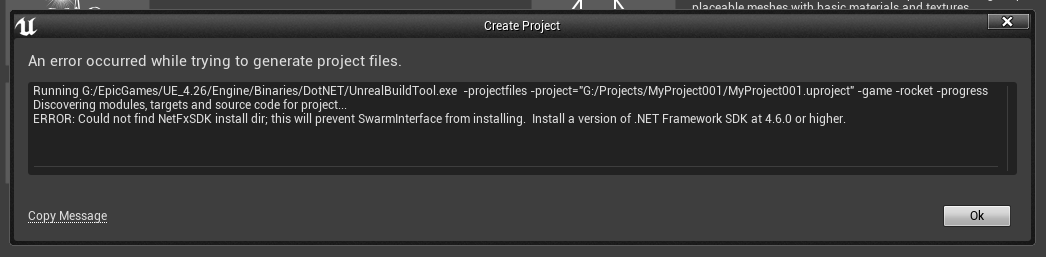
This article has been imported from my old, now decomissioned, blog. Enjoy!
I recently began learning to use Unreal Engine and Blender to attempt to create some small indie games/game mods/etc. I ran into this issue early on and wanted to spread the solution love.
Problem
This may be a simple problem, but it stumped me for quite a while when creating my first C++ based prject in Unreal Engine 4. I continued to receive the above error regardless of how I thought I had installed VS, updated UE4, re-installed both, etc.
The error reads:
An Error occrued while trying to generate project files.
Running G:/EpicGames/UE_4.26/Engine?Binaries/DotNET/UnrealBuildTool.exe -projectfiles -project="" -game -rocket -progress. Discovering modules, targets, and source code for project...
ERROR: Could not find NetFxSDK install dir; this will prevent SwarmInterface from installing. Install a version of .NET Framework SDK at 4.6.0 or higher.
Turns out all I needed was a fresh install of the .NET SDK. (duh)
Solution
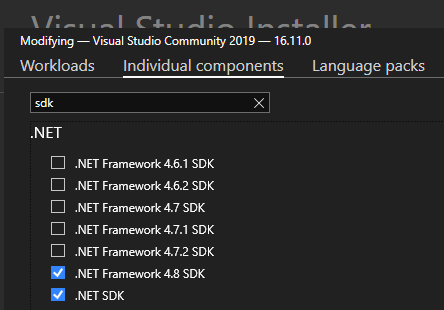
The solution to this issue happens to be an outdated (or missing) version of .NET & the .NET SDK Framework. To update this you can follow the below instructions:
- Launch Microsoft Visual Studio Installer
- Next to your installed version of VS select Modify
- Select the ‘Individual Components’ Tab and mark the checkbox next to the latest version of the .NET SDK